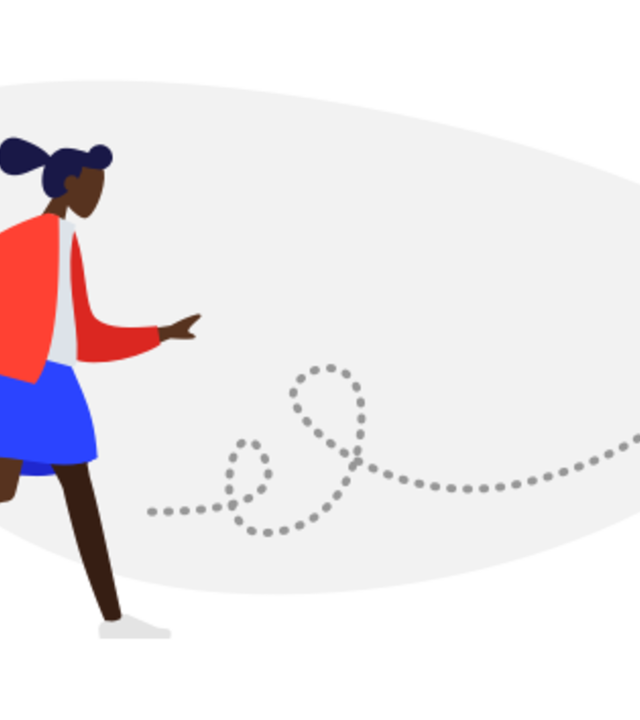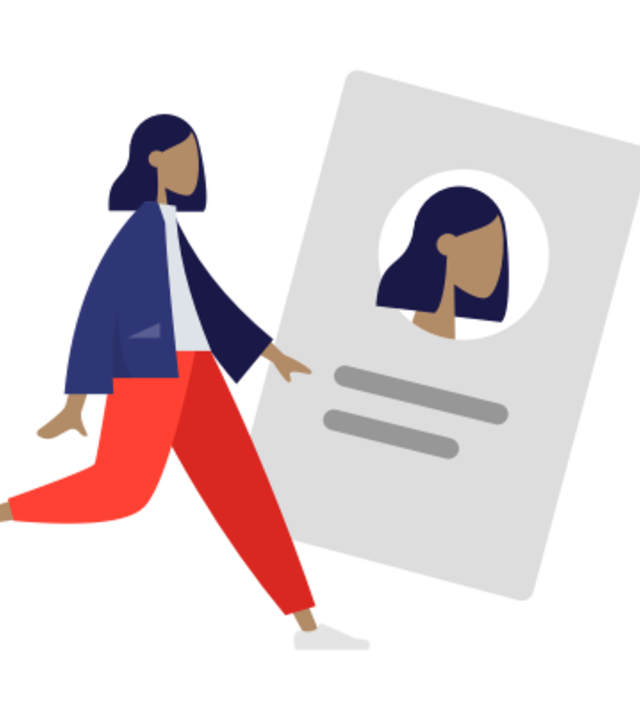A new adventure starts today
Welcome on board
What an exciting time! Your journey within Airbus starts today. Get ready for your first day activities.
Your first day invitation
Your manager or HR team will communicate your start date and time as well as the location the week before your 1st day. If you need their contact details, ask the HR person who handled your contract or your temporary agency.
You can also find all useful information in your myPULSE dashboard or via your temporary agency.
To access your Airbus site, you will have to provide requested documents and collect your badge.
Any piece of work equipment will be collected shortly after your arrival.
Gather requested documents beforehand
Mandatory documents
Meet your team
Once you have collected your permanent or temporary badge, it is time to inform your contact - it can either be your manager or someone else from your team. They will walk you to your new building where you will be able to meet your new colleagues!
We know there will be a lot of new people to meet on your arrival, so do not worry if you take the time to exchange with them during your first month.
Your lunch break
Good to know
Airbus sites have several canteens, so many people have their favorites. You can have a sneak peek at the cantines locations next to your future workplace on the Campus by Airbus mobile app.
You can eat in, but you can also grab a take away. You choose.
To pay for your meal, the simplest is to put money on your badge and depending on the canteens you can pay either by cash or card.
Get to know your new role and your new environment
Your manager or buddy will show you around. Printer, lockers, bathroom, parking, coffee machine, cafeteria, canteen, infirmary, nearby campus perks (Airbus bus, gym, optician…) Your surroundings will hold no secret for you.
They will also give you an overview of:
- Department introduction
- Organization chart
- Product Service Line presentation
- Team’s role, objectives…
- Team rituals & processes
- Project presentation
- Your role
- Tools & equipments
Don’t hesitate to prepare questions beforehand.